-
Multimedia in the EFL/ESL classroom
普通类 -
- 支持
- 批判
- 提问
- 解释
- 补充
- 删除
-
-
Introduction
PREHISTORIC PEOPLE DEPICTED EVENTS with cave drawings. Ancient Pharaohs told their life stories and beliefs using hieroglyphics on the tombs and temples. Drum beats in dark African jungles sent messages to nearby villages warning of danger. Smoke signals rising over the bluff in Arizona could mean that a herd of buffalo were moving through the pass to native American hunters in the valley below. They conveyed meaning to others not only by using technology and media available to them at the time, they used means that were relevant and fulfilled specific needs.
This article may help to point the language teacher in the right direction on where to start looking for answers to the question: What multimedia is appropriate and when to use it to enhance language teaching/learning?
Media has always facilitated language learning. Donna Brinton writes, “Just as children learning a first sor second language grasp the meaning of words from the objects that surround them, non-native speakers make use of the here and now, or objects in the immediate environment (and) in some cases (media) has figured prominently as the force that drives the curriculum,” (Briton, 2001).
Cavemen may have used media to compensate for limited vocabulary.
Animated cartoons can be used to elicit conversations, or story context.
-
What media to use
Media that lends itself to language learning generally falls into two categories: non-technical media and technical media. The table below shows how these media may be classified.
NON-TECHNICAL
Blackboards/whiteboards
Magnet boards/flannelboards/pegboards
Flashcards/index cards
Wall charts, posters, maps, scrolls
Board games
Mounted pictures/photos
Cartoons/line drawings
Objects/realia
Pamphlets/brochures/flyers/menus
Equipment operation manuals
Puppets
Newspapers/books/magazinesTECHNICAL
Record player
Audiotape player/recorder
CD player/recorder
Radio
TelevisionVideo player/recorder
Telephone/teletrainer
Overhead projector
Filmstrip/film projector
Opaque projector
Slide projectorComputer
Language lab
Computer lab
Multimedia lab
Internet/World Wide Web-
When to use multimedia and what computer-based media can do
It is also necessary to think about the purpose for which these media are being used – i. e., to give a presentation, to provide practice or stimulate communicative interaction, or to provide feedback.
Much of language acquisition requires practicing speaking words, intonation patterns, conversational gambits, or other types of phrases repetitively. Computers become very useful for delivering drills for practice because they can do it over and over again without tiring, whereas, instructors may grow weary after several repetitions.
The most effective language learning happens when the learner’s target is just slightly above his or her current level of understanding (Sokolik, 2001; Krashen, 1982). Computer Adaptive Testing (CAT) is very useful in pin pointing a learner’s current level of understanding. As test takers respond to test items in a CAT, the test adapts itself to each user by choosing subsequent test items based on the test takers performance on preceding items.
For example, if a learner does well on a set of beginning level questions, the computer program will present a set of items at the intermediate level. If the learner performs poorly on these the computer presents a set of lower level items (e.g., lower-intermediate). In this way the CAT attempts to zero-in on the learners level of understanding.The illustration above is an example of just such a test from
the Oxford University Press called the Quick Placement Test, or QPT.
Multimedia productions are becoming increasingly popular and provide an opportunity for students to construct, edit, and produce a linear story, which—if web-based—allows for user interaction through hyperlinks. More detailed information on setting up multimedia for language teaching can be obtained through the following links:
-
This is a comprehensive resources site updated every week: ICT4LT: ICT for Language Teachers. It consists of 16 discrete modules covering various aspects of CALL as well as a glossary of terminology and a resource center containing a bibliography and useful links.
-
Graham Davies’s “Favorite Web sites”. Over 300 language-related links. Updated every week.
-
UCIEP a consortium of university and college intensive English programs in the United States.
- CALICO: Computer Assisted Language Instruction Consortium
- EUROCALL: European Association for Computer-Assisted Language Learning
-
Acknowledgments
Caveman Clip art thanks to Jeff Bucchino
-
Author
Chris Pfrang
Pfrang C. (2005). Multimedia in the EFL/ESL classroom. In B. Hoffman (Ed.), Encyclopedia of Educational Technology. Retrieved July 14, 2010, from file:///D:/实验室/eet/articles/mediaeflesl/start.htm -
-
- 标签:
- recorder
- test
- level
- efl
- classroom
- language
- learning
- media
- multimedia
- projector
- items
- esl
- player
-
加入的知识群:


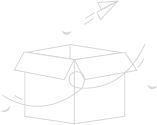
学习元评论 (0条)
聪明如你,不妨在这 发表你的看法与心得 ~