-
Online interactivity
普通类 -
- 支持
- 批判
- 提问
- 解释
- 补充
- 删除
-
-
Introduction
ONLINE MULTIMEDIA can enhance learning. This page explains the impact of interactivity and displays various examples by implementing a combination of Hyper Text Markup Language (HTML), JavaScript, and Cascading Style Sheets (CSS). This combination of technologies is also known as Dynamic HTML or DHTML. This page implements Flash Shockwave files as well.
-
Interactivity impact
Adding interactivity to a site creates a dialogue between the site and it's learner. This allows the learners to immerse themselves in the subject matter. According to the position statement of the National Association of Education of Young Children (NAEYC), developmentally appropriate practices such as providing children with concrete learning activities, creating environments which enable children to learn through active exploration and interaction, and designing appropriate activities for different ability levels, all enhance a child's ability to learn (as cited in McGrath, 2001).
-
Rollover text
Each of the hyperlinks on this page is interactive. Rollover text adds interactivity without using graphics. The advantage of using rollover hyperlinks over rollover buttons is that a web page designer does not need to upload images for the rollover effect. This effect is created through the manipulation of the code (HTML, JavaScript and CSS).
-
Rollover buttons
Rollover buttons can add a simple interactivity to a site without overloading the learners senses. Rollover buttons coupled with images or icons give the learner a visual metaphor. As the learner rolls over the object the pop up image give the learner a glimpse of what to expect after clicking the button. [Figure 1]
.jpg)
.jpg)
.jpg)
.jpg)
Figure 1. Rollover buttons to make the pictures bellow change.
Click on the buttons to display corresponding pop-up window.
-
Pop-up windows
Creating pop-up or comment links is a good way to prevent users from getting lost. However, these links should contain no more than one or two sentences. Longer pieces of information must be placed in secondary windows or provided as additional topics, both of which can be accessed via a jump link. (Andrisani, Gaal, Gillette, Steward, 2001). Rather than making the user press the browser's back button to get back the main site, add a pop-up window. Website users are less likely to loose their place on a site with the use of pop-up windows. [Figure 1]
-
Animations
Figure 2. Click on the string to turn on the lamp. Animation by Cool Drink
Animations can be annoying. However, if done properly, simple animations add just enough interactivity to entice users to want to learn more. Animations act like metaphors of real life experiences which allows users to relate to the subject matter more easily. Erickson (as cited in Andrisani, et al, 2001) defines metaphor as an invisible web of terms and associations that underlies the way we speak and think about a concept. This extended structure makes metaphor such a powerful and essential part of our thinking. Metaphors function as natural models, allowing us to take our knowledge of familiar, concrete objects and experiences and use it to give structure to more abstract concepts.
The most sophisticated method of interactivity in computer-based training programs is evidenced in the simulation. Bernard W. Jordan, Jr., CEO of Virtual Experience Corporation said, "The reason is very simple, it's pull vs. push. A game pulls you into the instruction and engages you, whereas more traditional instruction tries to push information into your head" (as cited in Andrisani, et al, 2001)
Today, instructional designers develop curriculum with highly interactive computer animations using both software and online methods which complements essential face to face instruction.-
Author
Al Fernandez , Graduate Student
-
-
- 标签:
- site
- buttons
- andrisani
- children
- animations
- 2001
- online
- interactivity
- pop-up
- cited
- rollover
-
加入的知识群:


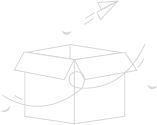
学习元评论 (0条)
聪明如你,不妨在这 发表你的看法与心得 ~