-
Design principles: proximity and alignment
普通类 -
- 支持
- 批判
- 提问
- 解释
- 补充
- 删除
-
-
Proximity & Alignment
PAGE DESIGN IS NOT ARBITRARY, but without formal training the placement of words and pictures can be intimidating.
Williams (1994) has suggested four principles of design that can be applied by everyone to improve the clarity and appearance of their pages: proximity, alignment, repetition and contrast. Proximity and alignment are used to organize the materials on the page. They help tell your eyes where to stop. You can use proximity to indicate a relationship between items. Alignment can be used to unify the page so that everything "goes together." Use this poster, designed by Red Riding Hood, to see the organizing qualities of proximity and alignment.
-
Proximity
The Principle of Proximity tells you to put related items close together physically. Things that aren't related should be farther apart. The amount of separation between items or groups tells your reader how the material is organized.
On this business card it is difficult to organize the information because everything is together. Are there eight things here? Or only one? Let's divide the items into three groups:
(1) the company,
(2) the contractor
(3) the address and phone number. If we apply the principle of proximity these three main groups of ideas become more obvious. The eye "knows" to make three stops.-
Alignment
The principle of alignment tells us that every item on a page must be aligned with another item. The alignment of items creates cohesion.One way to align material is through the center.
When continuous text is aligned down the center, it is difficult to read. One problem is difference in the length of lines. This is confusing because the lengths are neither exactly the same nor are they really different.
However it is often better to align to the left or the right because the hard vertical edge makes a stronger statement. Decisions about alignment need to be made consciously because different kinds of alignment produce different effects. One exception is continuous text, which should always be aligned vertically.
Formal invitations are often center aligned. In this case the center alignment makes it hard to read the "Whereas" section because it is continuous text. Using left alignments changes the look of the page. It looks more unified and and dramatic, but it is also less formal. When you select an alignment, be sure that it gives you the look you're after.
After you have written your material, apply the Principle of Proximity Now some elements will be distant from others, but they will be seen as part of the whole if you apply the Principle of Alignment. For more ideas about page design try using the Principles of Repetition and Contrast.-
Author
Patti Scollay
-
-
- 标签:
- tells
- principle
- material
- proximity
- apply
- design
- continuous
- principles
- groups
- aligned
- alignment
- items
-
加入的知识群:


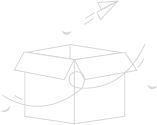
学习元评论 (0条)
聪明如你,不妨在这 发表你的看法与心得 ~