-
The Use of Technology & Media in Presentations.
普通类 -
- 支持
- 批判
- 提问
- 解释
- 补充
- 删除
-
-
The Use of Technology & Media in Presentations.
Intro Clip art Poorly Used More Information
Intro
DO STUDENTS ABSORB INFORMATION THROUGH LECTURING? . . . HOW MUCH? Research has shown that chunking up instruction with common job aids or media is a much better way of keeping your audiences attention. Gagne's Nine Events of Instruction starts with getting your
When a professor is dull and often reads strait from his notes students often don't listen.
audiences attention, but getting the attention is much easier than keeping it for the whole presentation. Being able to choose proper visuals and inserting them into your PowerPoint or lecture, is one of the easiest ways of keeping your learners interested.
Michael Simonson and Nancy Maushak developed a set of guidelines for instructional designers wanting to influence attitude change (Guidelines for Changing Attitudes). An unpredictable (i.e. variable) lecture greatly increases the learners' interests and will dramatically increase their attention span. In doing so the learner wants to pay attention. When you use technology to aid learning many choices are available for a lecturer to use. Here are a few ideas of how to open and or chunk up your lectures.
This is a flowchart created in MS Visio. It shows various attention getters and gives multiple ideas on how to chunk up your lecture.
Basic clipart is poorly used Way to often clipart is used in a manner that does not aid in the instruction of the learner. It is just descriptive filler for the PowerPoint presentation.
This was a jpeg picture but the with Flash I was able to create a image that is much smaller than a movie, but gives an examlpe of the propper wing side exit of a skydiver.
What makes you decide that you want to use an image? Ask yourself why and for what reason do I need this image. What is so significant about the image? Very few clipart images help explain or organize anything. They only provide a mediocre description of your topic at best.
This is a basic fee clipart that is very descriptive but would not be able to be used in a Lesson.
Clip art can be a useful tool in creating the right image for you. Both of these images were available on free clip art and web picture sites. A filter in photoshop or a little bit of movement from flash.
The size of the image is not really important if you are presenting off of a CD-ROM or a file, but can be a problem with the web. Movies can and should be incorporated with your presentation. To keep the presentation flowing, the movies and sounds should be directly in PowerPoint. Flash makes movies and animation available on the web. They can give much better examples and often increase the learners' attention span and interest.-
More Information
Links
Looking for just the right graphic?
buttons, backgrounds, animated gifs, sounds, etc.
Yahoo Clip Art
Good pictures over 800
EET Articles
Web Page Design: Graphic Resources for Non-Artists Web Page Design: Graphic Resources for Non-Artists to add visual interest to your Web site.
Guidelines for Changing Attitudes Discusses new ideas to get them interested.
Multimedia Presentations - Teaching aids can help, but how can you create a teaching aid that will catch one's interest and help one learn?-
Author
Created By Douglas Johnson
May 10, 2002
My Home Page
Top of page -
-
- 标签:
- image
- art
- clipart
- use
- technology
- media
- presentations
- movies
- help
- web
- learners
- attention
- guidelines
- clip
-
加入的知识群:

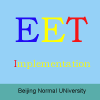
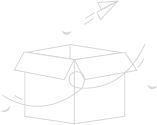
学习元评论 (0条)
聪明如你,不妨在这 发表你的看法与心得 ~